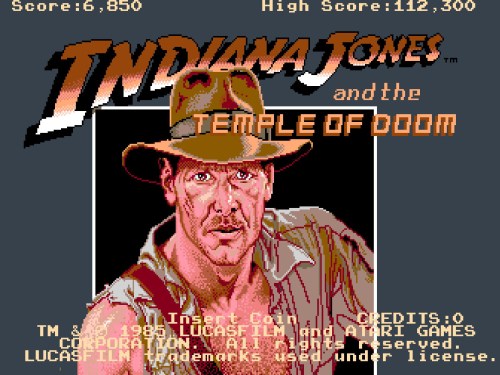I’m just going to get this out of the way right now: Bayonetta 2 is my Game of the Year for 2014. No other title in recent memory has captivated and entertained me as much as this one has, and that’s saying a lot since (a) I only started playing the Bayonetta series about a month ago, and (b) I usually don’t care for third-person brawlers like God of War and Ninja Gaiden.
Not only that, but I didn’t really love the first Bayonetta, either. Yes, I gave it a B+ in my review, and I enjoyed its style and deep combat system, but there were a number of things I didn’t like, including the lengthy on-rails shooter stages, boring mini-games, flat colors, and endlessly wordy cinematics. While some of those things have carried over to its sequel, they’ve been stripped down and polished to a brilliant shine, resulting in a game that delivers a perfectly paced experience from the heavens. Or hell, if you prefer.
The fact that we even have Bayonetta 2 in our hands is a bit of a small miracle. With Sega not able to take care of publishing duties this time around, Nintendo was the only company willing to step in and take a chance on it. Announced as a Wii U exclusive back in September of 2012, it immediately angered Xbox and PlayStation supporters. I remember being floored by the announcement, at first confused by the Wii U being its one and only home, but then excited that Nintendo did something that surprised so many people. As a company known for publishing mostly their own E-rated games, having the sultry Bayonetta grace their new system definitely made a big impact. Most importantly, though, it gave the Wii U a serious action exclusive that can’t be played anywhere else.
Over two years have passed, and the wait was so worth it. From its opening moments, Bayonetta 2 exudes quality. The first thing that jumps out at you is the new, brightly vibrant color palette, replacing the dark, muted tones of the original. Everything pops and shines beautifully, with stylish cinematic sequences and an in-game framerate that does its best to maintain 60fps. It drops regularly due to the sheer amount of on-screen detail and chaos, but in my opinion, it’s not bad enough to be a detriment to gameplay.
There is no screen tearing or v-sync issues to be found here, which was one of my biggest gripes with the first game’s graphical presentation, even with the superior Xbox 360 build. As a result, each frame of Bayonetta 2 is complete and an absolute treat for the eyes. The same qualities carry over to the free version of Bayonetta that comes packed in with its sequel.
Speaking of that pack-in, it’s not just a simple port, and includes extras like the Japanese language track, Nintendo-themed costumes, faster load times, easier difficulty settings, and better performance. By all accounts, it’s the definitive version of Bayonetta until a possible remaster is ever developed. The inclusion of the original game not only adds value, but is also helpful for Wii U owners who have never played the first one, giving them an opportunity to see how it all started, and provides a baseline on which to compare its sequel.
And make no mistake, Bayonetta 2 is superior to its predecessor in every conceivable way.
Gameplay is sublime and feels even better than the first game. It’s the core of what the series is known for, and Platinum Games has taken what worked so well nearly five years ago, and has made it feel even more responsive, exciting, and fluid. New features such as the Umbran Climax, which takes Bayonetta’s attacks and powers them up like a string of fighting game super moves, gives encounters an even more impactful and visceral feel than before. They’re so crazy that they can sometimes obscure the action, so be careful: They can be a double-edged sword if you are playing to achieve perfect playthrough status.
Controls are intuitive and responsive, with a heavy focus on dodging enemy strikes. Well-timed dodges will make the player enter what is known as Witch Time, which will slow down the action, temporarily make Bayonetta invincible, and allow her to build up her score and combos. The Dodge Offset technique also makes a return, which allows you to continue a combo string even after you dodge, as long as you’re holding down an attack button. Additional moves, weapons, items, costumes, and accessories can be purchased from your pal Rodin, found, or alchemized to further deepen your already robust arsenal.
The Angel Attack minigame has been completely removed, and the drawn-out driving and flying stages have been replaced by shorter, more focused sequences, one of which conceals Bayonetta 2‘s most famous Nintendo easter egg.
Long-time fans of Platinum Games will be right at home with the scoring and ranking system here. Most of the game’s Chapters are broken down into multiple Verses, and each Verse is given a rank based on your combo, time, and damage results. Achieving a full combo, fast time, and zero damage in a Verse will result in a Pure Platinum ranking, the game’s highest award. For hardcore players, getting Pure Platinum across all of the game’s difficulties — including the highest Infinite Climax setting where Witch Time is disabled — will be the ultimate goal.
For many other players, experiencing the game’s story, characters, enemies, and environments will provide more than enough entertainment. While the story itself will give continuity error and plot hole seekers a lot to sink their teeth into, it does a decent job of building characters relationships and motive. Unfortunately, like Bayonetta 1, many of the cinematic cutscenes are still overly wordy, and more often than not, I found myself rolling my eyes at the awkward dialogue and unnecessary exposition, complete with forced cursing.
On the flipside, the action cutscenes are stylishly executed and a lot of fun to watch. They are all done in-engine, with the more highly detailed models rendered in 30fps, and gameplay versions output in 60fps. Quick Time Events (QTEs) are still a part of these sections, but they have definitely been toned down from the first game, and feel less intrusive as a result.
As before, sound effects play a big part in Bayonetta 2‘s gameplay, and in conjunction with bright visual indicators, cue the player in on when an enemy attack is being delivered, prompting you to dodge. Some of these attacks are easy to avoid, while others require near-superhuman reaction times. Focusing on these is key to Pure Platinum rankings, and your survival in general. One of the most rewarding feelings in this game is focusing through all of the insanity around you, and in a zen-like way, successfully finishing a Verse perfectly.
The music in Bayonetta 2 is as atmospheric and kinetic as the game itself, and like its predecessor, delivers a memorable selection of tunes that span a number of different styles. One of the highlights is a great upbeat version of “Moon River”, which is simply a perfect song selections for Bayonetta. Unlike “Fly Me To The Moon” from Bayonetta 1, “Moon River” is sparsely used, having a greater impact when you do hear it.
In closing, I had a blast with Bayonetta 2, and continue to do so, weeks after finishing it. There is just so much to do, find, collect, and conquer here, and it will keep action fans busy for a long, long time. It’s not only one of the best action games to be found on the Wii U, but is without a doubt one of the best action games ever made.
- Graphics & Presentation: A-
Vibrantly beautiful colors are a major improvement over the first game. Animation and special effects are big and impressive, including the new Umbran Climax and returning Climax finishers. No screen tearing, but performance overall is a bit worse than before. Story is OK, but like Bayonetta 1, it won’t be winning any writing awards. - Music & Sound Effects: A
An excellent soundtrack brings the world of Bayonetta 2 to life, with lots of variety and different styles. Sound effects are helpful and impactful, and both English and Japanese voiceover tracks are included, even though the dialogue itself can be very long-winded. - Gameplay & Controls: A+
Perfect, responsive, and refined controls make this one of the most exciting and intuitive games I’ve ever played. Lots of secrets, collectibles, post-game challenges, and online play will put the most experienced players to the test. - Value: A+
The first game is included for free, and not only completing, but mastering all the game’s difficulty settings will take any player a very long time to achieve.
Overall: A+